How to do it?
It is simple
For iOS smartphones (iPhone)
- Open the Safari application
- Visit https://smartvcard.fr
- Touch the Share icon

- Select On the home screen
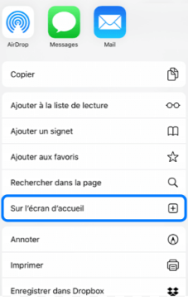
For Android OS smartphones
1. Go to https://smartvcard.fr

2. Click at the bottom (or top) right on the square with the three dots

3. Select “Pin to Home Screen.”



